2.2 Go foundation
In this section, we are going to teach you how to define constants, variables with elementary types and some skills in Go programming.
Define variables
There are many forms of syntax that can be used to define variables in Go.
The keyword var is the basic form to define variables, notice that Go puts the variable type after the variable name.
// define a variable with name “variableName” and type "type"
var variableName type
Define multiple variables.
// define three variables which types are "type"
var vname1, vname2, vname3 type
Define a variable with initial value.
// define a variable with name “variableName”, type "type" and value "value"
var variableName type = value
Define multiple variables with initial values.
/*
Define three variables with type "type", and initialize their values.
vname1 is v1, vname2 is v2, vname3 is v3
*/
var vname1, vname2, vname3 type = v1, v2, v3
Do you think that it's too tedious to define variables use the way above? Don't worry, because the Go team has also found this to be a problem. Therefore if you want to define variables with initial values, we can just omit the variable type, so the code will look like this instead:
/*
Define three variables without type "type", and initialize their values.
vname1 is v1,vname2 is v2,vname3 is v3
*/
var vname1, vname2, vname3 = v1, v2, v3
Well, I know this is still not simple enough for you. Let's see how we fix it.
/*
Define three variables without type "type" and without keyword "var", and initialize their values.
vname1 is v1,vname2 is v2,vname3 is v3
*/
vname1, vname2, vname3 := v1, v2, v3
Now it looks much better. Use := to replace var and type, this is called a short assignment. It has one limitation: this form can only be used inside of a functions. You will get compile errors if you try to use it outside of function bodies. Therefore, we usually use var to define global variables.
_ (blank) is a special variable name. Any value that is given to it will be ignored. For example, we give 35 to b, and discard 34.( This example just show you how it works. It looks useless here because we often use this symbol when we get function return values. )
_, b := 34, 35
If you don't use variables that you've defined in your program, the compiler will give you compilation errors. Try to compile the following code and see what happens.
package main
func main() {
var i int
}
Constants
So-called constants are the values that are determined during compile time and you cannot change them during runtime. In Go, you can use number, boolean or string as types of constants.
Define constants as follows.
const constantName = value
// you can assign type of constants if it's necessary
const Pi float32 = 3.1415926
More examples.
const Pi = 3.1415926
const i = 10000
const MaxThread = 10
const prefix = "astaxie_"
Elementary types
Boolean
In Go, we use bool to define a variable as boolean type, the value can only be true or false, and false will be the default value. ( You cannot convert variables' type between number and boolean! )
// sample code
var isActive bool // global variable
var enabled, disabled = true, false // omit type of variables
func test() {
var available bool // local variable
valid := false // brief statement of variable
available = true // assign value to variable
}
Numerical types
Integer types include both signed and unsigned integer types. Go has int and uint at the same time, they have same length, but specific length depends on your operating system. They use 32-bit in 32-bit operating systems, and 64-bit in 64-bit operating systems. Go also has types that have specific length including rune, int8, int16, int32, int64, byte, uint8, uint16, uint32, uint64. Note that rune is alias of int32 and byte is alias of uint8.
One important thing you should know that you cannot assign values between these types, this operation will cause compile errors.
var a int8
var b int32
c := a + b
Although int32 has a longer length than int8, and has the same type as int, you cannot assign values between them. ( c will be asserted as type int here )
Float types have the float32 and float64 types and no type called float. The latter one is the default type if using brief statement.
That's all? No! Go supports complex numbers as well. complex128 (with a 64-bit real and 64-bit imaginary part) is the default type, if you need a smaller type, there is one called complex64 (with a 32-bit real and 32-bit imaginary part). Its form is RE+IMi, where RE is real part and IM is imaginary part, the last i is the imaginary number. There is a example of complex number.
var c complex64 = 5+5i
//output: (5+5i)
fmt.Printf("Value is: %v", c)
String
We just talked about how Go uses the UTF-8 character set. Strings are represented by double quotes "" or backticks `` .
// sample code
var frenchHello string // basic form to define string
var emptyString string = "" // define a string with empty string
func test() {
no, yes, maybe := "no", "yes", "maybe" // brief statement
japaneseHello := "Ohaiou"
frenchHello = "Bonjour" // basic form of assign values
}
It's impossible to change string values by index. You will get errors when you compile the following code.
var s string = "hello"
s[0] = 'c'
What if I really want to change just one character in a string? Try the following code.
s := "hello"
c := []byte(s) // convert string to []byte type
c[0] = 'c'
s2 := string(c) // convert back to string type
fmt.Printf("%s\n", s2)
You use the + operator to combine two strings.
s := "hello,"
m := " world"
a := s + m
fmt.Printf("%s\n", a)
and also.
s := "hello"
s = "c" + s[1:] // you cannot change string values by index, but you can get values instead.
fmt.Printf("%s\n", s)
What if I want to have a multiple-line string?
m := `hello
world`
` will not escape any characters in a string.
Error types
Go has one error type for purpose of dealing with error messages. There is also a package called errors to handle errors.
err := errors.New("emit macho dwarf: elf header corrupted")
if err != nil {
fmt.Print(err)
}
Underlying data structure
The following picture comes from an article about Go data structure in Russ Cox's Blog. As you can see, Go utilizes blocks of memory to store data.
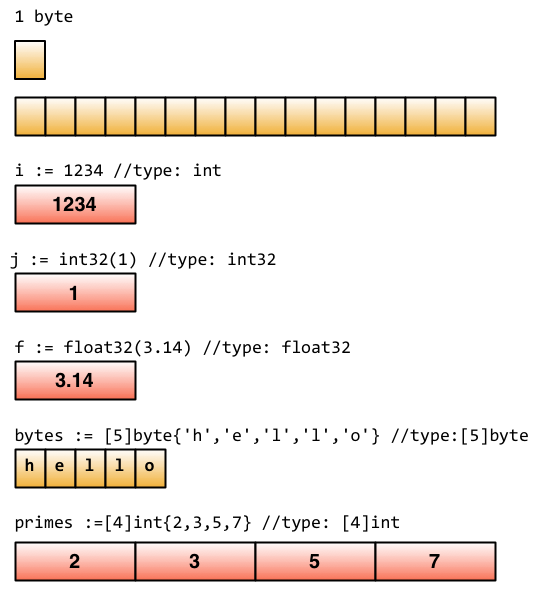
Figure 2.1 Go underlying data structure
Some skills
Define by group
If you want to define multiple constants, variables or import packages, you can use the group form.
Basic form.
import "fmt"
import "os"
const i = 100
const pi = 3.1415
const prefix = "Go_"
var i int
var pi float32
var prefix string
Group form.
import(
"fmt"
"os"
)
const(
i = 100
pi = 3.1415
prefix = "Go_"
)
var(
i int
pi float32
prefix string
)
Unless you assign the value of constant is iota, the first value of constant in the group const() will be 0. If following constants don't assign values explicitly, their values will be the same as the last one. If the value of last constant is iota, the values of following constants which are not assigned are iota also.
iota enumerate
Go has one keyword called iota, this keyword is to make enum, it begins with 0, increased by 1.
const(
x = iota // x == 0
y = iota // y == 1
z = iota // z == 2
w // If there is no expression after the constants name, it uses the last expression,
//so it's saying w = iota implicitly. Therefore w == 3, and y and z both can omit "= iota" as well.
)
const v = iota // once iota meets keyword `const`, it resets to `0`, so v = 0.
const (
e, f, g = iota, iota, iota // e=0,f=0,g=0 values of iota are same in one line.
)
Some rules
The reason that Go is concise because it has some default behaviors.
- Any variable that begins with a capital letter means it will be exported, private otherwise.
- The same rule applies for functions and constants, no
publicorprivatekeyword exists in Go.
array, slice, map
array
array is an array obviously, we define one as follows.
var arr [n]type
in [n]type, n is the length of the array, type is the type of its elements. Like other languages, we use [] to get or set element values within arrays.
var arr [10]int // an array of type [10]int
arr[0] = 42 // array is 0-based
arr[1] = 13 // assign value to element
fmt.Printf("The first element is %d\n", arr[0])
// get element value, it returns 42
fmt.Printf("The last element is %d\n", arr[9])
//it returns default value of 10th element in this array, which is 0 in this case.
Because length is a part of the array type, [3]int and [4]int are different types, so we cannot change the length of arrays. When you use arrays as arguments, functions get their copies instead of references! If you want to use references, you may want to use slice. We'll talk about later.
It's possible to use := when you define arrays.
a := [3]int{1, 2, 3} // define an int array with 3 elements
b := [10]int{1, 2, 3}
// define a int array with 10 elements, of which the first three are assigned.
//The rest of them use the default value 0.
c := [...]int{4, 5, 6} // use `…` to replace the length parameter and Go will calculate it for you.
You may want to use arrays as arrays' elements. Let's see how to do this.
// define a two-dimensional array with 2 elements, and each element has 4 elements.
doubleArray := [2][4]int{[4]int{1, 2, 3, 4}, [4]int{5, 6, 7, 8}}
// The declaration can be written more concisely as follows.
easyArray := [2][4]int{{1, 2, 3, 4}, {5, 6, 7, 8}}
Array underlying data structure.
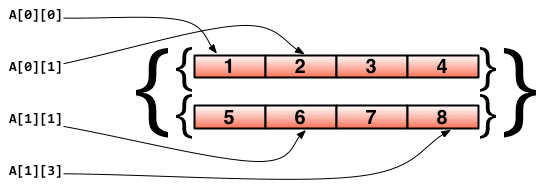
Figure 2.2 Multidimensional array mapping relationship
slice
In many situations, the array type is not a good choice -for instance when we don't know how long the array will be when we define it. Thus, we need a "dynamic array". This is called slice in Go.
slice is not really a dynamic array. It's a reference type. slice points to an underlying array whose declaration is similar to array, but doesn't need length.
// just like defining an array, but this time, we exclude the length.
var fslice []int
Then we define a slice, and initialize its data.
slice := []byte {'a', 'b', 'c', 'd'}
slice can redefine existing slices or arrays. slice uses array[i:j] to slice, where i is
the start index and j is end index, but notice that array[j] will not be sliced since the length
of the slice is j-i.
// define an array with 10 elements whose types are bytes
var ar = [10]byte {'a', 'b', 'c', 'd', 'e', 'f', 'g', 'h', 'i', 'j'}
// define two slices with type []byte
var a, b []byte
// 'a' points to elements from 3rd to 5th in array ar.
a = ar[2:5]
// now 'a' has elements ar[2],ar[3] and ar[4]
// 'b' is another slice of array ar
b = ar[3:5]
// now 'b' has elements ar[3] and ar[4]
Notice the differences between slice and array when you define them. We use […] to let Go
calculate length but use [] to define slice only.
Their underlying data structure.
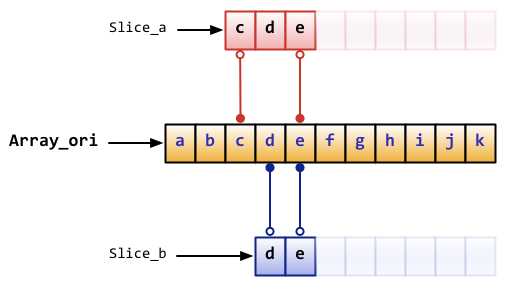
Figure 2.3 Correspondence between slice and array
slice has some convenient operations.
sliceis 0-based,ar[:n]equals toar[0:n]- The second index will be the length of
sliceif omitted,ar[n:]equals toar[n:len(ar)]. - You can use
ar[:]to slice whole array, reasons are explained in first two statements.
More examples pertaining to slice
// define an array
var array = [10]byte{'a', 'b', 'c', 'd', 'e', 'f', 'g', 'h', 'i', 'j'}
// define two slices
var aSlice, bSlice []byte
// some convenient operations
aSlice = array[:3] // equals to aSlice = array[0:3] aSlice has elements a,b,c
aSlice = array[5:] // equals to aSlice = array[5:10] aSlice has elements f,g,h,i,j
aSlice = array[:] // equals to aSlice = array[0:10] aSlice has all elements
// slice from slice
aSlice = array[3:7] // aSlice has elements d,e,f,g,len=4,cap=7
bSlice = aSlice[1:3] // bSlice contains aSlice[1], aSlice[2], so it has elements e,f
bSlice = aSlice[:3] // bSlice contains aSlice[0], aSlice[1], aSlice[2], so it has d,e,f
bSlice = aSlice[0:5] // slice could be expanded in range of cap, now bSlice contains d,e,f,g,h
bSlice = aSlice[:] // bSlice has same elements as aSlice does, which are d,e,f,g
slice is a reference type, so any changes will affect other variables pointing to the same slice or array.
For instance, in the case of aSlice and bSlice above, if you change the value of an element in aSlice,
bSlice will be changed as well.
slice is like a struct by definition and it contains 3 parts.
- A pointer that points to where
slicestarts. - The length of
slice. - Capacity, the length from start index to end index of
slice.Array_a := [10]byte{'a', 'b', 'c', 'd', 'e', 'f', 'g', 'h', 'i', 'j'} Slice_a := Array_a[2:5]
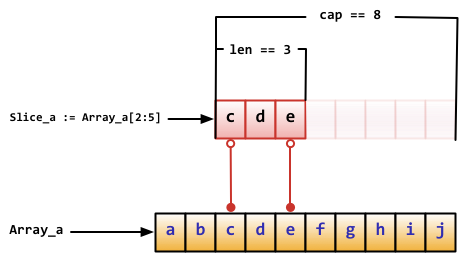
Figure 2.4 Array information of slice
There are some built-in functions for slice.
lengets the length ofslice.capgets the maximum length ofsliceappendappends one or more elements toslice, and returnsslice.copycopies elements from one slice to the other, and returns the number of elements that were copied.
Attention: append will change the array that slice points to, and affect other slices that point to the same array.
Also, if there is not enough length for the slice ((cap-len) == 0), append returns a new array for this slice. When
this happens, other slices pointing to the old array will not be affected.
map
map behaves like a dictionary in Python. Use the form map[keyType]valueType to define it.
Let's see some code. The 'set' and 'get' values in map are similar to slice, however the index in slice can only be
of type 'int' while map can use much more than that: for example int, string, or whatever you want. Also, they are
all able to use == and != to compare values.
// use string as the key type, int as the value type, and `make` initialize it.
var numbers map[string] int
// another way to define map
numbers := make(map[string]int)
numbers["one"] = 1 // assign value by key
numbers["ten"] = 10
numbers["three"] = 3
fmt.Println("The third number is: ", numbers["three"]) // get values
// It prints: The third number is: 3
Some notes when you use map.
mapis disorderly. Everytime you printmapyou will get different results. It's impossible to get values byindex-you have to usekey.mapdoesn't have a fixed length. It's a reference type just likeslice.lenworks formapalso. It returns how manykeys that map has.- It's quite easy to change the value through
map. Simply usenumbers["one"]=11to change the value ofkeyone to11.
You can use form key:val to initialize map's values, and map has built-in methods to check if the key exists.
Use delete to delete an element in map.
// Initialize a map
rating := map[string]float32 {"C":5, "Go":4.5, "Python":4.5, "C++":2 }
// map has two return values. For the second return value, if the key doesn't
//exist,'ok' returns false. It returns true otherwise.
csharpRating, ok := rating["C#"]
if ok {
fmt.Println("C# is in the map and its rating is ", csharpRating)
} else {
fmt.Println("We have no rating associated with C# in the map")
}
delete(rating, "C") // delete element with key "c"
As I said above, map is a reference type. If two maps point to same underlying data,
any change will affect both of them.
m := make(map[string]string)
m["Hello"] = "Bonjour"
m1 := m
m1["Hello"] = "Salut" // now the value of m["hello"] is Salut
make, new
make does memory allocation for built-in models, such as map, slice, and channel, while new is for types'
memory allocation.
new(T) allocates zero-value to type T's memory, returns its memory address, which is the value of type *T. By Go's
definition, it returns a pointer which points to type T's zero-value.
new returns pointers.
The built-in function make(T, args) has different purposes than new(T). make can be used for slice, map,
and channel, and returns a type T with an initial value. The reason for doing this is because the underlying data of
these three types must be initialized before they point to them. For example, a slice contains a pointer that points to
the underlying array, length and capacity. Before these data are initialized, slice is nil, so for slice, map
and channel, make initializes their underlying data and assigns some suitable values.
make returns non-zero values.
The following picture shows how new and make are different.
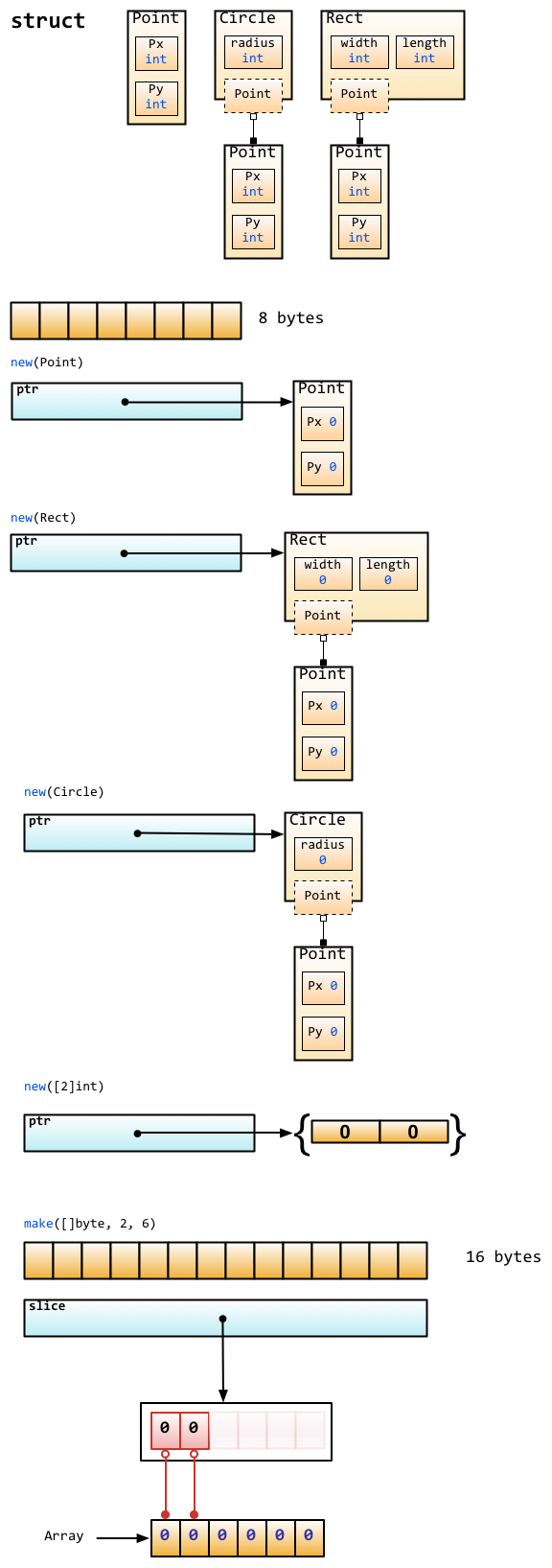
Figure 2.5 Underlying memory allocation of make and new
Zero-value does not mean empty value. It's the value that variables default to in most cases. Here is a list of some zero-values.
int 0
int8 0
int32 0
int64 0
uint 0x0
rune 0 // the actual type of rune is int32
byte 0x0 // the actual type of byte is uint8
float32 0 // length is 4 byte
float64 0 //length is 8 byte
bool false
string ""
Links
- Directory
- Previous section: "Hello, Go"
- Next section: Control statements and functions